


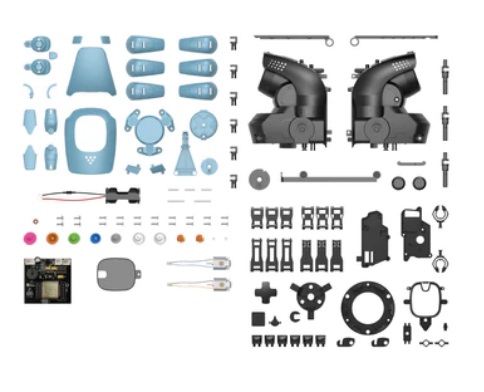
Image is for illustrative purposes only. Please refer to product description.
| Burlington | 1 | |
| Markham | 1 | |
| Mississauga | 2 | |
| Scarborough | 2 | |
| Vaughan | 1 |
Explore the future of advanced computing technology with KAI — short for Kosmos Artificial Intelligence! Build and program an intelligent, six-legged, app-enabled robot that uses machine learning to react to the gestures and sounds that you make. Machine learning is the process by which computers use data to recognise patterns, learn, and make predictions, and it is a key aspect of artificial intelligence.
Using the app and your smart device’s camera and microphone, record physical gestures and sounds, assigning them to KAI’s five functions: walk forward and backward, turn left and right, and stop. The AI will learn to recognize each gesture or sound, even if they differ in small details. The more data you collect, the better the AI will learn from it.
Use the data collected to create an AI model in the training screen of the app, where the AI takes your data and recognizes patterns in it. The learning curve shows you how accurately the AI model is learning, and you can use the sliders to adjust the number of times it will analyze the data and how quickly the training should run to get better results. Then put your AI model to the test in play mode by controlling your robot remotely. Just perform the same gestures or sounds that you did when collecting data, and your robot will perform the assigned function!
You
can also control KAI directly using the remote-control function in the
app or by using your smart device as a gyroscope, tilting it in the
direction you want it to move in.





